DSound Error
Case 1: can't run game for Dsound Error
Please check your Speaker icon in lower right corner taskbar and your Audio Driver.
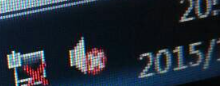
Tips
If you just don't have any audio device like earphone or speaker, you could try install a Virtual Audio Driver like Voicemeeter, so the game would think the audio is good.
Case 2: DsoundBuffer Error during game
it probably happens when your Blue-tooth earphone's battery dies.
By default, please avoid changing your audio device when Soku is running, the game won't switch to the new devices and may crash
Tips
Thanks to Ichirin, there's mod DSoundFix fixing this problem.
However, DSoundFix may not work on some people, and even causing game not starting to remain as ghost th123.exe.
Recommend to try enable it to see if it's working on you, if yes then just keep it always enabled, or have it disabled.
